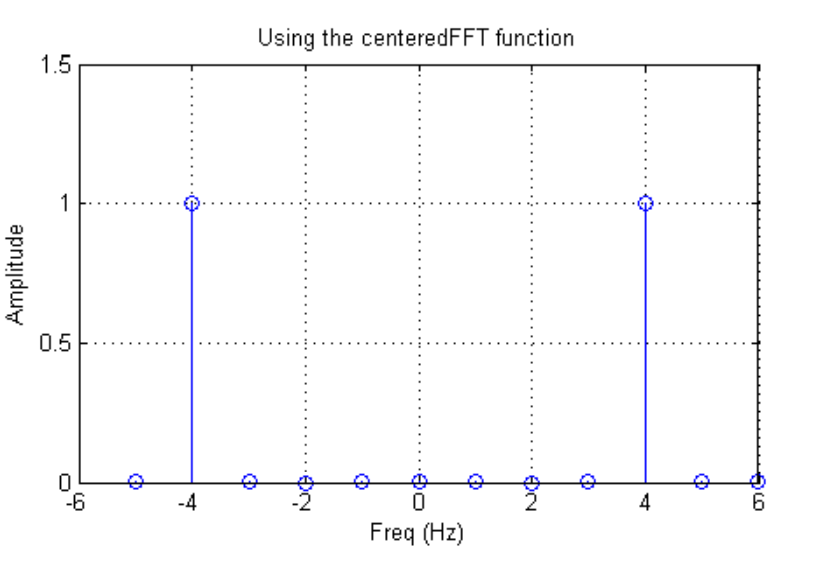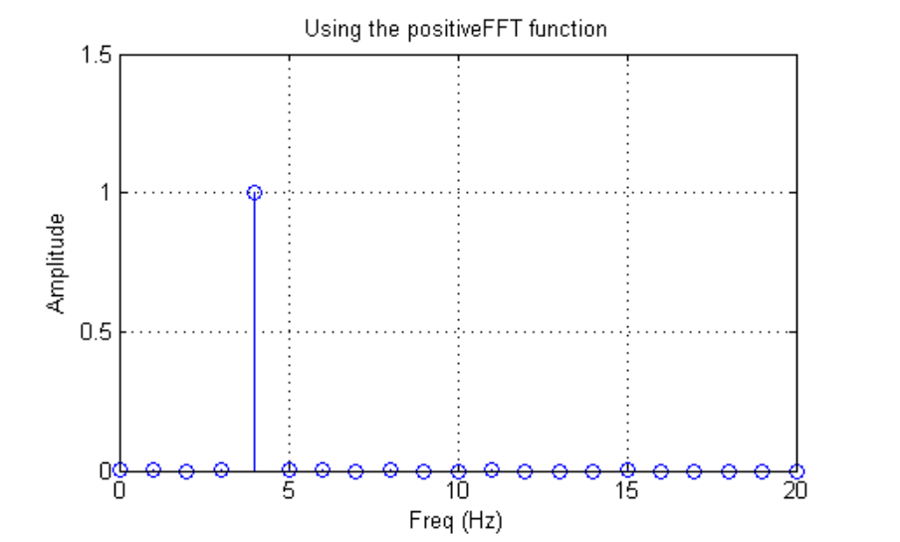Matlab FFT ref
Generate this curve within matlab using the following commands
fo = 4; %frequency of the sine wave
Fs = 100; %sampling rate
Ts = 1/Fs; %sampling time interval
t = 0:Ts:1-Ts; %sampling period
n = length(t); %number of samples
y = 2*sin(2*pi*fo*t); %the sine curve
%plot the cosine curve in the time domain
sinePlot = figure;
plot(t,y)
xlabel('time (seconds)')
ylabel('y(t)')
title('Sample Sine Wave')
grid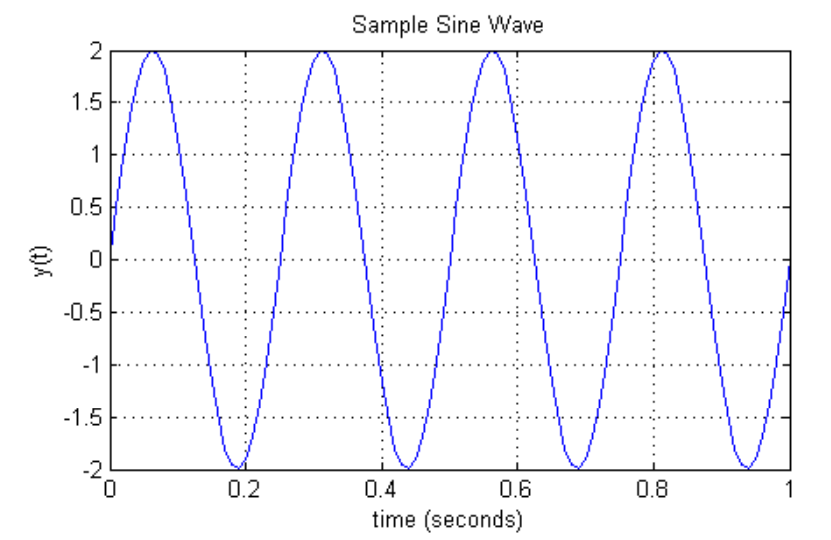
Matlab’s FFT Command
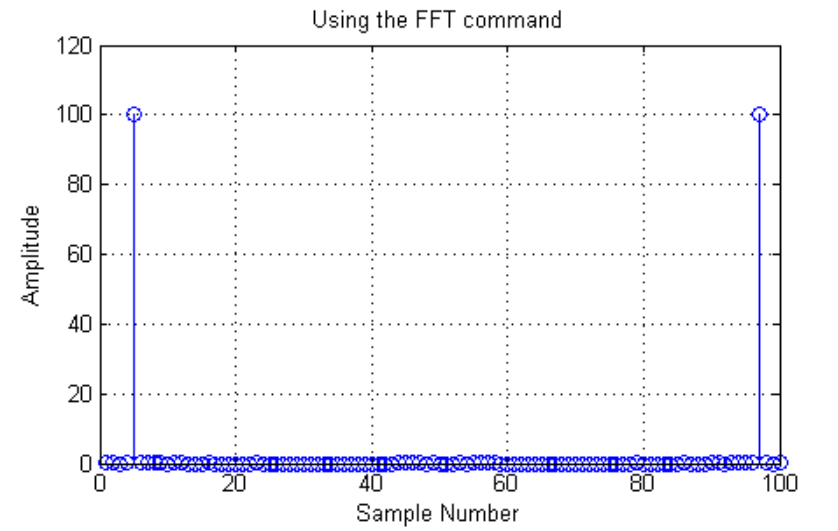
A Custom Function for fft to Obtain only the Positive Frequencies
Last updated